5 Star Visibility: Small Business Marketing Tips
5 Star Visibility's mission is to help small businesses in South Florida reach new levels of success that they never thought was possible.
We tailor each client's strategy to their exact business, where we collaborate with you to understand your unique selling proposition and target audience. We then design and implement a distinctive marketing plan that suits your budget so you can achieve your goals.
We offer Website Design and Development, SEO and Local SEO & Marketing, Social Media Marketing, Email Marketing and Automation, Lead Capture Landing Pages, Content Creation, Chatbot Development and more.
Contact 5 Star Visibility today to add an expert marketing resources to your business.